RevTrak
RevTrak
RevTrak Online PaymentsDear RevTrak Client,
We are happy to inform you that your RevTrak® Web Store and Portal will soon be updated to our latest version. Following is a description of the new features and functionality which we have developed to save you time.
Features
- This version includes a completely revamped user interface for the RevTrak® Portal. This new look is designed to enhance usability and save even more time. Users will find helpful hints throughout the Portal and accomplish tasks with fewer steps.
- The Order Entry Module has a completely new look. The checkout process has been reorganized to provide a faster, more efficient checkout. To sign up for a training session on this new process, please click here.
- A new report called Payment History has been added. This replaces the former Order History tool and allows staff more functionality and flexibility when viewing payment records.
- The User Rights functionality has been upgraded to include Job Titles. This provides additional internal control within your organization. Job Titles allow staff to customize permissions by only allowing certain users to view specific data within reports, edit contacts, refund certain orders, and much more. Note* Current User Rights will remain intact until Job Titles are created. Please contact your Client Service Representative for more information.
- A new feature allows users to export an Excel sheet of the information displayed. This is available within Contacts, Payment History, and Inventory Items.
Browser and System Requirements
- Internet Explorer*
- Versions 10 and 11
- PC – Windows Vista, Windows 7, or Windows 8
- Firefox
- Versions 42+
- PC – Windows 7 or Windows 8
- Mac – OS X 10.8, 10.9, 10.10
- Safari
- Versions 6, 7, 8
- Mac – OS X 10.8, 10.9, 10.10
- Google Chrome
- Versions 46+
- PC – Windows 7 or Windows 8
- Mac – OS X 10.8, 10.9, 10.10
If you have any questions regarding this update, please contact your RevTrak Client Service Representative, Lisa Eidman.







 Launch the media gallery 1 player
Launch the media gallery 1 player